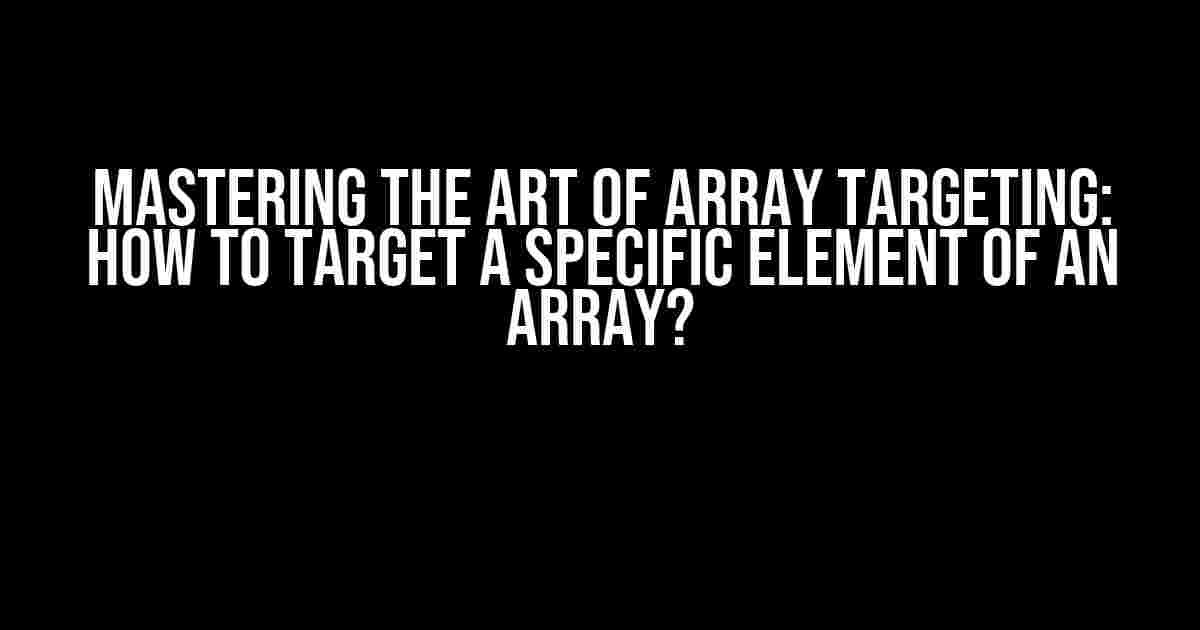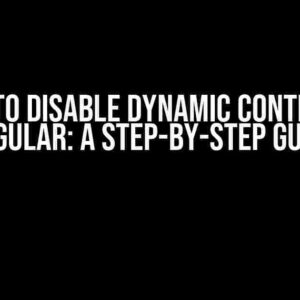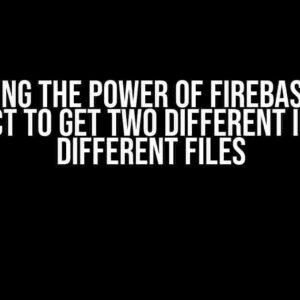The Quest for Efficient Array Manipulation
Arrays, oh arrays! They’re the lifeblood of programming, allowing us to store and manipulate vast amounts of data with ease. But, let’s face it, sometimes we need to get a little more… specific. You know, like when you’re searching for that one special element that’s hiding among the masses, taunting you with its elusiveness. Fear not, dear coding warriors, for today we embark on a journey to conquer the realm of targeted array manipulation!
Understanding Arrays: A Quick Refresher
Before we dive into the juicy stuff, let’s quickly review what makes an array tick. An array is a collection of elements, each identified by an index or key. These elements can be of any data type, from simple numbers to complex objects. In most programming languages, arrays are zero-indexed, meaning the first element has an index of 0.
let myArray = ['apple', 'banana', 'cherry', 'date', 'elderberry']; console.log(myArray[0]); // Output: "apple"
The Problem: Targeting a Specific Element
Now, imagine you have an array with hundreds or thousands of elements, and you need to access or modify a specific one. Maybe you want to update a user’s information, retrieve a specific data point, or simply find the index of a particular value. The question is, how do you target that one element without having to iterate through the entire array?
Method 1: Using the Index
The most straightforward approach is to use the index of the element you’re interested in. If you know the exact index, you can simply access the element using bracket notation.
let myArray = ['apple', 'banana', 'cherry', 'date', 'elderberry']; console.log(myArray[2]); // Output: "cherry"
In this example, we’re targeting the element at index 2, which is “cherry”. Easy peasy!
Method 2: Using a Loop
Sometimes, you might not know the exact index of the element you’re looking for. In this case, you can use a loop to iterate through the array and check each element until you find the one you need.
let myArray = ['apple', 'banana', 'cherry', 'date', 'elderberry'];
let targetElement = 'cherry';
for (let i = 0; i < myArray.length; i++) {
if (myArray[i] === targetElement) {
console.log(`Found the element at index ${i}!`);
break;
}
}
In this example, we’re using a for loop to iterate through the array. When we find the target element, we log a success message and break out of the loop. Note that this method can be inefficient for large arrays, as it requires iterating through the entire array.
Method 3: Using Array Methods
Many programming languages provide built-in array methods that can help you target specific elements. Let’s explore a few examples:
indexOf()
The indexOf() method returns the index of the first occurrence of a specified element in the array. If the element is not found, it returns -1.
let myArray = ['apple', 'banana', 'cherry', 'date', 'elderberry'];
let targetElement = 'cherry';
let index = myArray.indexOf(targetElement);
if (index !== -1) {
console.log(`Found the element at index ${index}!`);
} else {
console.log(`Element not found in the array.`);
}
find()
The find() method returns the first element that satisfies a provided testing function. If no element matches, it returns undefined.
let myArray = [
{ name: 'John', age: 25 },
{ name: 'Jane', age: 30 },
{ name: 'Bob', age: 35 },
];
let targetElement = { name: 'Jane', age: 30 };
let result = myArray.find(element => element.name === targetElement.name);
if (result) {
console.log(`Found the element: ${result.name}!`);
} else {
console.log(`Element not found in the array.`);
}
filter()
The filter() method returns a new array containing all elements that satisfy a provided testing function.
let myArray = [
{ name: 'John', age: 25 },
{ name: 'Jane', age: 30 },
{ name: 'Bob', age: 35 },
];
let targetAge = 30;
let result = myArray.filter(element => element.age === targetAge);
if (result.length > 0) {
console.log(`Found elements with age ${targetAge}:`);
result.forEach(element => console.log(` - ${element.name}`));
} else {
console.log(`No elements with age ${targetAge} found in the array.`);
}
Method 4: Using External Libraries or Frameworks
Sometimes, you might be working with a specific library or framework that provides its own set of array manipulation tools. For example, in jQuery, you can use the $.grep() method to search for elements in an array.
let myArray = [
{ name: 'John', age: 25 },
{ name: 'Jane', age: 30 },
{ name: 'Bob', age: 35 },
];
let targetAge = 30;
let result = $.grep(myArray, function(element) {
return element.age === targetAge;
});
if (result.length > 0) {
console.log(`Found elements with age ${targetAge}:`);
result.forEach(function(element) {
console.log(` - ${element.name}`);
});
} else {
console.log(`No elements with age ${targetAge} found in the array.`);
}
Conclusion
In this article, we’ve explored four methods for targeting specific elements in an array: using the index, loops, array methods, and external libraries or frameworks. Each method has its strengths and weaknesses, and the choice of which one to use depends on the specific requirements of your project.
Remember, mastering the art of array manipulation is essential for efficient and effective programming. By keeping these methods in your toolbox, you’ll be well-equipped to tackle even the most complex data manipulation challenges that come your way!
| Method | Description | Efficiency |
|---|---|---|
| Using the Index | Accessing an element by its index | Very Efficient |
| Using a Loop | Iterating through the array to find an element | Inefficient for Large Arrays |
| Using Array Methods | Utilizing built-in array methods like indexOf(), find(), and filter() | Efficient and Convenient |
| Using External Libraries or Frameworks | Employing library-specific methods for array manipulation | Depends on the Library or Framework |
Final Thoughts
In the world of programming, targeting specific elements in an array is a fundamental skill that can make all the difference in the efficiency and effectiveness of your code. By understanding the strengths and weaknesses of each method, you’ll be better equipped to tackle complex data manipulation challenges and write more elegant, efficient code.
So, the next time you’re faced with the challenge of targeting a specific element in an array, remember: there’s more than one way to skin a cat (or in this case, more than one way to target an array element)!
Here are 5 Questions and Answers about “How to target a specific element of an array?” in a creative voice and tone:
Frequently Asked Question
Are you stuck trying to pinpoint a specific element in an array? Don’t worry, we’ve got you covered! Here are the top 5 questions and answers to help you target that elusive element.
Q1: How do I access a specific element in an array?
To access a specific element in an array, you can use the index of that element. For example, if you have an array `let fruits = [‘apple’, ‘banana’, ‘orange’]`, you can access the second element (banana) by using `fruits[1]`. Note that array indices start at 0, so the first element is at index 0!
Q2: What if I want to target an element in a multidimensional array?
No problem! In a multidimensional array, you can access an element by using multiple indices. For example, if you have a 2D array `let matrix = [[1, 2], [3, 4]]`, you can access the element at the second row and first column by using `matrix[1][0]`, which would give you the value 3.
Q3: Can I use a variable to access an element in an array?
Absolutely! You can use a variable to store the index of the element you want to access. For example, `let idx = 2; let fruits = [‘apple’, ‘banana’, ‘orange’]; console.log(fruits[idx]);` would output “orange”. Just make sure the variable is a valid index for the array!
Q4: What about accessing an element in an array of objects?
If you have an array of objects, you can access an element by using its index, and then accessing the specific property of that object. For example, `let users = [{name: ‘John’, age: 30}, {name: ‘Jane’, age: 25}]; console.log(users[0].name);` would output “John”.
Q5: How do I loop through an array to find a specific element?
You can use a loop, such as a `for` loop or a `forEach` loop, to iterate through the array and find the specific element you’re looking for. For example, `let fruits = [‘apple’, ‘banana’, ‘orange’]; for (let i = 0; i < fruits.length; i++) { if (fruits[i] === 'banana') { console.log('Found it!'); break; } }`. This code would output "Found it!" when it finds the element "banana".